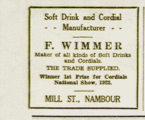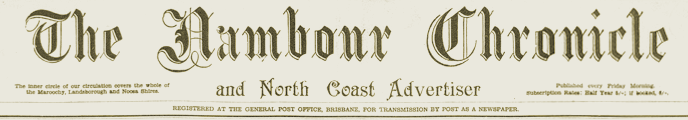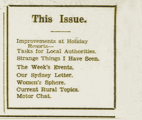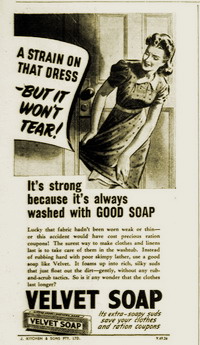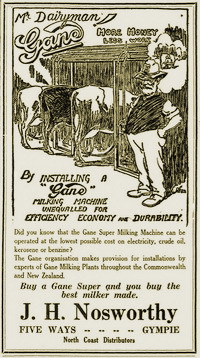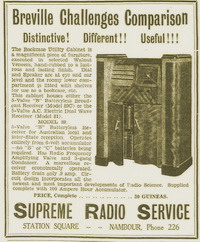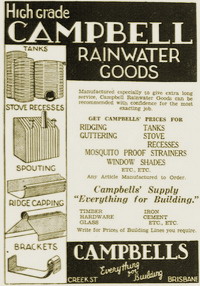|
Frequently Asked Questions1. General QuestionsWhat is the Aim of This Web Site?NAMBOUR-CHRONICLE.COM aims to provide clients initially with digital access to the Nambour Chronicle North Coast Advertiser from 1903 to 1955. It is hoped that additional years will be progressively added to the site and eventually clients will be able to access the full 80 years of publication. Customers are able to browse by year/month/date of publication or by searching for keywords or phrases. Once the required page has been found and you have registered on the site, the file may be viewed or downloaded as a bitonal PDF file to your computer. What are the System Requirements?In order to get the best results from this site your internet connection should be a Broadband/ASDL connection. All images have been scanned at a resolution of 300 dpi or higher to ensure the best possible quality. If you do not have a high speed Internet connection please allow for a few seconds for the thumbnail images to load. Please also ensure you have the latest edition of Acrobat Adobe Reader installed. Do I have to Pay to Download PDF Files?No, you do not have to pay to download the bitonal PDF images of The Nambour Chronicle. We do require however that you register before you will be allowed to download any files and that you restrict your downloading to a maximum of 20 free files in any 24 hour period. The material on this site is available for Fair Use only and is solely for the use of personal or professional research 2.RegisteringWhy do I have to Register?Unlike most commercial newspaper archives web sites, at www.nambour-chronicle.com all the bitonal PDF files are available for free download. We do however, need to be able to restrict the number of files downloaded to what we believe complies with Fair Use for personal or professional research. By registering we are able to monitor downloads for each user and take appropriate action if we find any user is exceeding our Fair Use policy. The daily limit for downloads is 20 files. The information on the registration is for our use only and is never sold or disclosed to third parties. 3. Finding and Viewing a Particular Newspaper IssueHow are the newspaper images organised?There are two options for accessing the newspaper issue you require. Browse by Dates:
Alternatively you may click on the Find by Issue button and this will take you directly to the issue you require Find by Issue:
4. Searching for Words or PhrasesHow Is Searching Structured?When you click on Text Search you are taken to a new web page that displays a text search box and a From and To Calendar. By selecting an appropriate text term and defining the period you would like to search, a list of pages on which the search term is found will be displayed. By clicking on the page a large thumbnail of that page being displayed. Providing you are logged on as a register user, at the bottom of the image there will be an option to download the bitonal PDF file. When you chose to download the PDF file you will be asked whether you wish to open the file so you can see it on your screen or to save the file to your computer. Are There Special Search Terms and How Do These Effect Relevance? " The phrase, that is enclosed in double quotes “”, matches only pages that contain this phrase literally, as it was typed + A leading plus sign indicates that this word must be present on the page - A leading minus sign indicates that this word must not be present on the page < > These two operators are used to change a word's contribution to the relevance value that is assigned to a page. The < operator decreases the contribution and the > operator increases it. ( ) Parentheses are used to group words into subexpressions. ~ A leading tilde acts as a negation operator, causing the word's contribution to the page relevance to be negative. It's useful for marking noise words. A page that contains such a word will be rated lower than others, but will not be excluded altogether, as it would be with the - operator. * An asterisk is the truncation operator. Unlike the other operators, it should be appended to the word, not prepended. here are some examples:
When I View the Downloaded Page How Do I Find My Search Text?The Nambour Chronicle Online is a full-text digital repository of thousands of newspaper pages. The text in this repository was created by Optical Character Recognition (OCR), which creates searchable text from the newspaper images. While OCR makes searching of large quantities of full-text data possible, it is not 100% accurate. Using different search terms may be necessary when trying to locate specific items; or try browsing the paper if you have specific dates that you are searching (Browse by Date function) Why are items I didn't search for sometime retrieved?The text in this repository was created by Optical Character Recognition (OCR). While OCR makes searching of large quantities of full-text possible, it is not 100% accurate. Using different search terms may be necessary when trying to locate specific items. Why am I finding too many hits?The use of broad terms or a term that will be found often in the repository should be avoided if you are finding too many hits. For example, a search for Nambour will retrieve too many items because it is likely that thee word Nambour will appear several times per issue. Selecting a date range and the use of a phrase and other special search term may help to narrow a search. Please read Are There Special Search Terms ? for more detailed information on conducting effective searches. Why am I finding too few hits?The use of narrow or modern terms and/or spellings may affect your search. Try to broaden your search by using less specific terms. You might also try using synonyms, different spellings, or one of the special search terms in your search. Please read Are There Special Search Terms? When I View the Downloaded Page How Do I Find My Search Text?
Once you have opened the PDF
file in Adobe Acrobat Viewer or Professional you can do a text search by
clicking on 5 PrintingHow do I print an individual article?Select the article by clicking on the 6. Obtaining High Quality Digital Copies of Selected PagesHow Do I Obtain a digital copy?Digital high quality copies of a page/s of the Nambour Chronicle can be obtained for purposes such as book publishing, or for historical research where the text on the downloaded PDF is difficult to read. Just click on the ORDER FORM button and complete the form. |
|